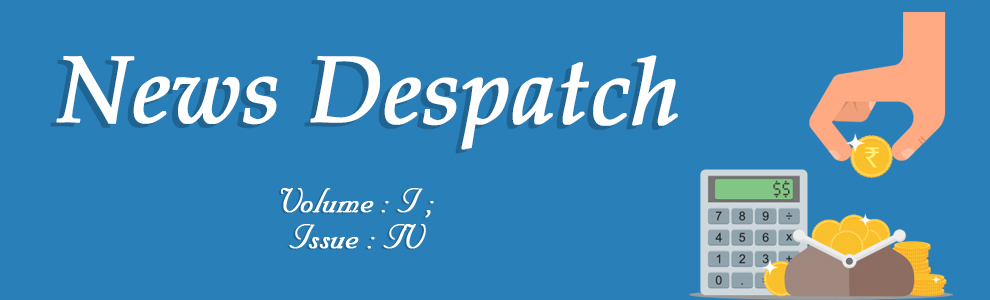Topic 1: Make Your Mobile Theft-Proof
Losing a phone has become even more costly after the government’s push for a cashless society. Prime Minister Narendra Modi, while pitching for cashless transactions, has coined a new phrase - your mobile is a bank. If you really want to use your mobile as a bank, remember the costs of losing it are much higher. Earlier, if you lost your phone, there was the risk of misuse of personal data. Now, with most gadgets also carrying mobile wallet apps, there is an added risk of serious financial loss. A number of security solutions, available in form of external security software or in-built into the phone, can help you track the device, lock it & minimize the probability of misuse.
First, it should give you some satisfaction that if your device is of some recent vintage, someone stealing your phone will not be able to use it. Earlier, thieves would wipe the data on the phone (if it has a PIN), set up a new account & use it. But, if you own an Apple phone launched after 2014 or a phone with Android 6.0 Marshmallow or higher Operating System (OS), the server will ask the login information of the first account (with which the owner had initially set up the account). Only then, will it allow someone to set up a second account on the same device.
Track Your Device: Both Apple & Android have in-built features that allow you to track your device if it gets lost. In Apple, it is called “Find My Phone” and on Android “Android Device Manager”. When you log in through your Apple or Google account while setting up the phone, this feature gets enabled by default. After your phone is stolen, go online & type “Find My Phone” or Android Device Manager. Use your account credentials to log in. As long as your phone is on & is connected to the Internet, it will broadcast its location. Antivirus software for mobile phones also offer tracking features.
Keep A Password: The first stage of protection you should adopt is a PIN, pattern lock, or password for your mobile phone. If you don’t set up a PIN, everything that doesn't require a second level of authentication is available to anyone who gets possession of your device. If you lose your laptop but have logged out of your email or social networking account, the thief can’t access these. But, on mobile phones, most of these services don’t require a second level of authentication. Most mobile & net banking apps, require a login & a password every time you want to access these, hence safer. Set a PIN promptly, a strong one that cannot be guessed. Now-a days you can also deploy a fingerprint based feature on your phone.
Encrypt Data on Your Device: Even if you set up a PIN or password, the data on your phone is not protected. Hackers can bypass it and gain access to your files. To protect, OS developers like Google & Apple encrypt data. The encryption feature works using something unique on your device, such as its serial number & your PIN. Even if someone gains access of your files via a computer, they will not be able to open these. These will only open on your phone & with your PIN, password or pattern lock.
Enable App Locks: Some apps allow you to lock the apps on your phone & also encrypt the files produced by those apps. When you start an app, the security app will ask for a PIN. And when exit an app, it will encrypt the files stored within the app. Go to Google Play or iStore & type “encrypted file storage” to get the most popular lock-and-encrypt apps.
Source: Business Standard
First, it should give you some satisfaction that if your device is of some recent vintage, someone stealing your phone will not be able to use it. Earlier, thieves would wipe the data on the phone (if it has a PIN), set up a new account & use it. But, if you own an Apple phone launched after 2014 or a phone with Android 6.0 Marshmallow or higher Operating System (OS), the server will ask the login information of the first account (with which the owner had initially set up the account). Only then, will it allow someone to set up a second account on the same device.
Track Your Device: Both Apple & Android have in-built features that allow you to track your device if it gets lost. In Apple, it is called “Find My Phone” and on Android “Android Device Manager”. When you log in through your Apple or Google account while setting up the phone, this feature gets enabled by default. After your phone is stolen, go online & type “Find My Phone” or Android Device Manager. Use your account credentials to log in. As long as your phone is on & is connected to the Internet, it will broadcast its location. Antivirus software for mobile phones also offer tracking features.
Keep A Password: The first stage of protection you should adopt is a PIN, pattern lock, or password for your mobile phone. If you don’t set up a PIN, everything that doesn't require a second level of authentication is available to anyone who gets possession of your device. If you lose your laptop but have logged out of your email or social networking account, the thief can’t access these. But, on mobile phones, most of these services don’t require a second level of authentication. Most mobile & net banking apps, require a login & a password every time you want to access these, hence safer. Set a PIN promptly, a strong one that cannot be guessed. Now-a days you can also deploy a fingerprint based feature on your phone.
Encrypt Data on Your Device: Even if you set up a PIN or password, the data on your phone is not protected. Hackers can bypass it and gain access to your files. To protect, OS developers like Google & Apple encrypt data. The encryption feature works using something unique on your device, such as its serial number & your PIN. Even if someone gains access of your files via a computer, they will not be able to open these. These will only open on your phone & with your PIN, password or pattern lock.
Enable App Locks: Some apps allow you to lock the apps on your phone & also encrypt the files produced by those apps. When you start an app, the security app will ask for a PIN. And when exit an app, it will encrypt the files stored within the app. Go to Google Play or iStore & type “encrypted file storage” to get the most popular lock-and-encrypt apps.
Source: Business Standard